Profile Card.
Getting Started
Welcome - We would like to thank you for choosing our template.
With no Requirements, and no libraries
Open index.html Copy the selected element look to screenshot You can copy this element and paste it anywhere on your website
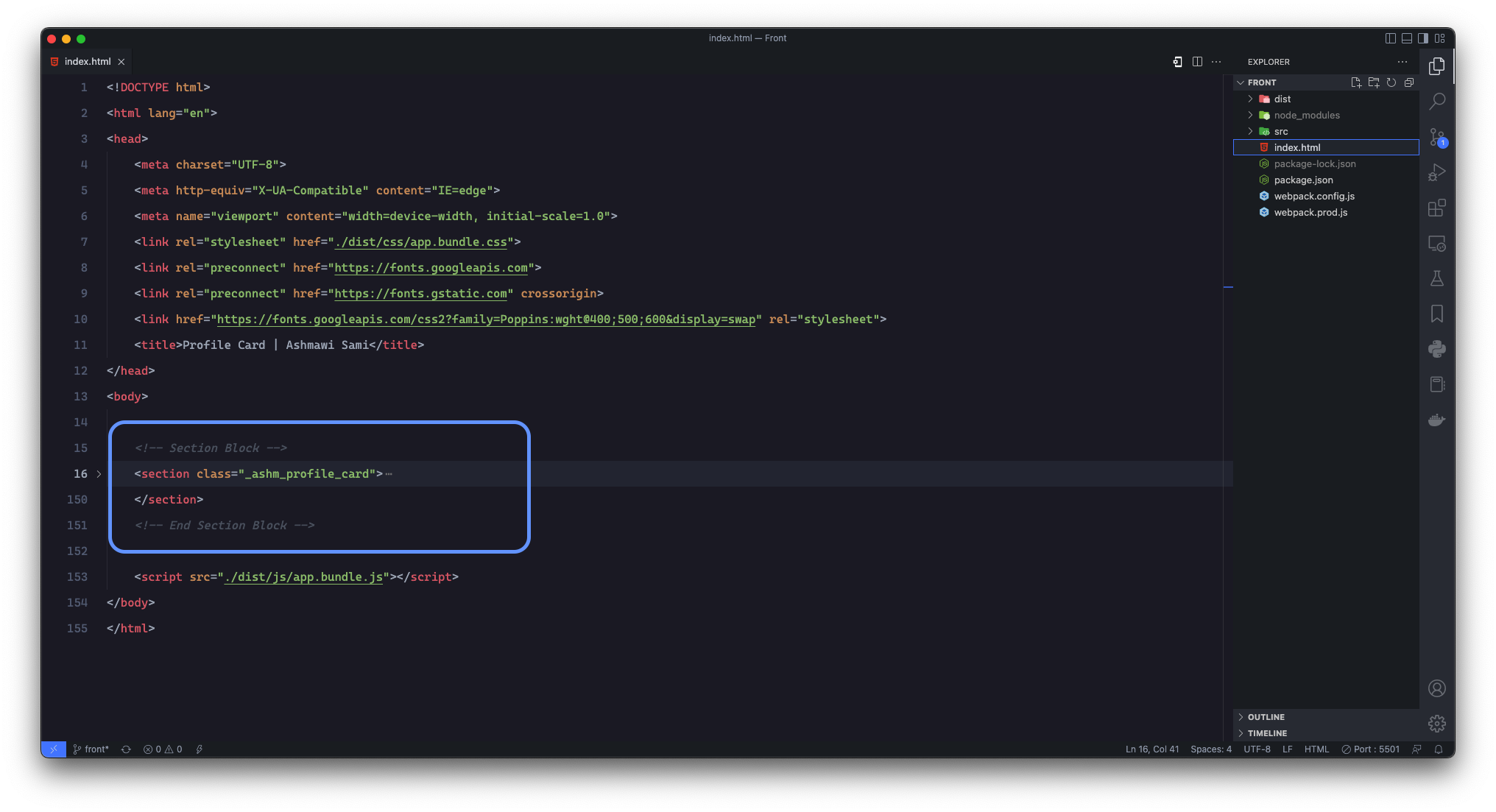
Change Social Icons
Open index.html and you can change all icons. twitter, Facebook, Instagram, Youtube, and Your Phone
Change Personal Info
Open index.html and you can change, Profile picture, Name, Job
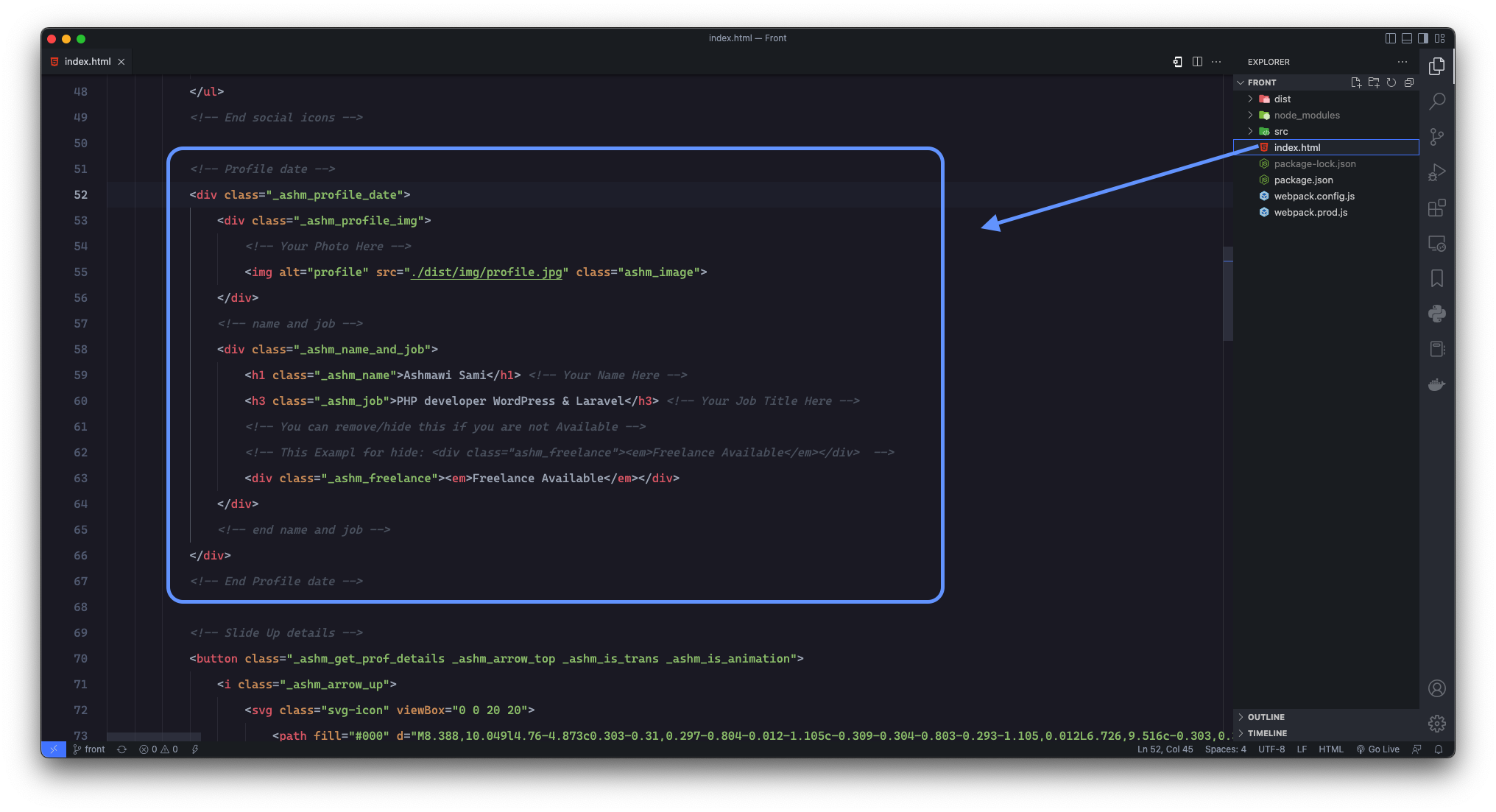
Change About & Address
Open index.html
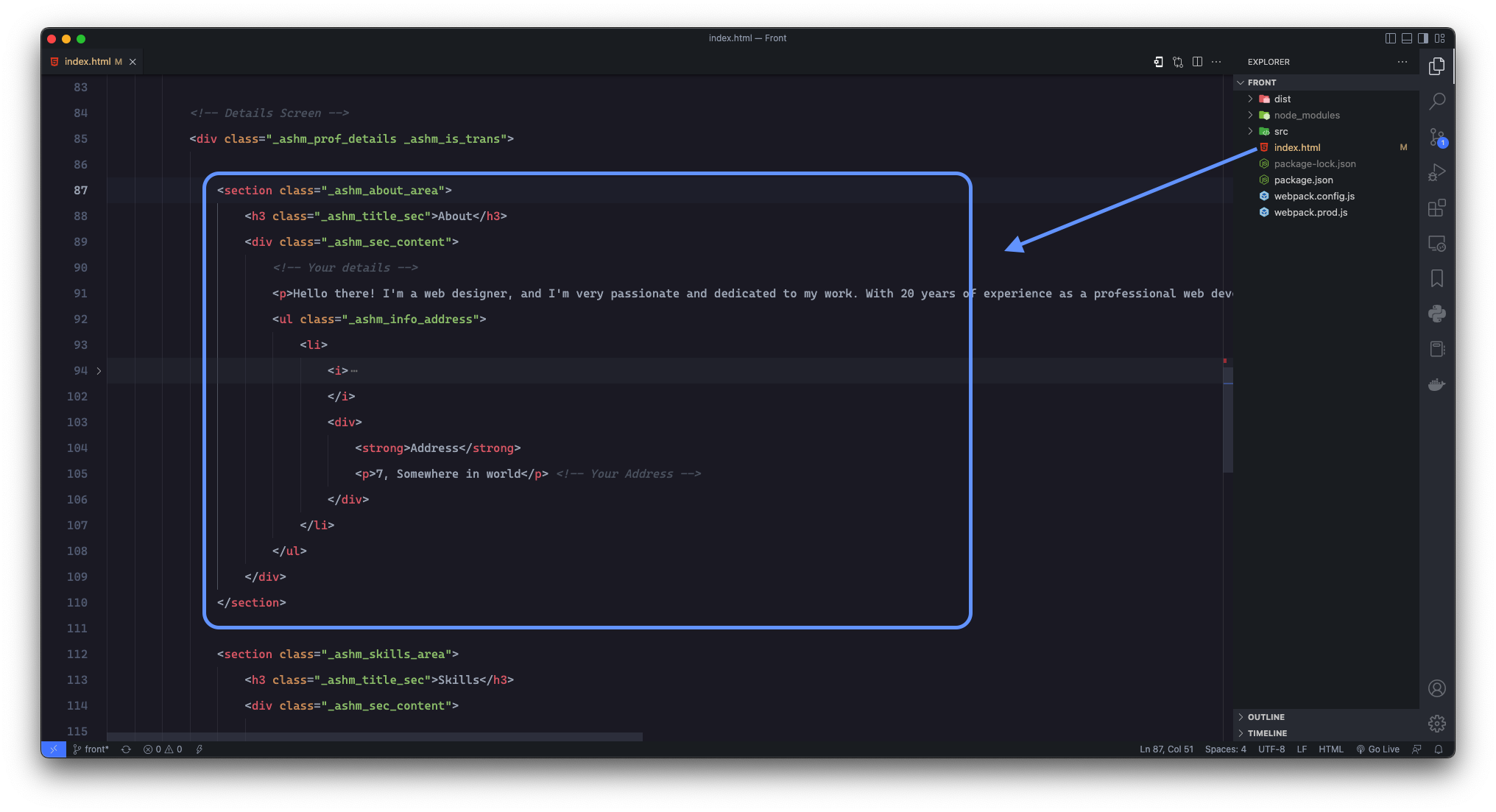
Change Your Skills
Open index.html you can edit or add much skill
Example:
Example:
<span>your skill hrre</span>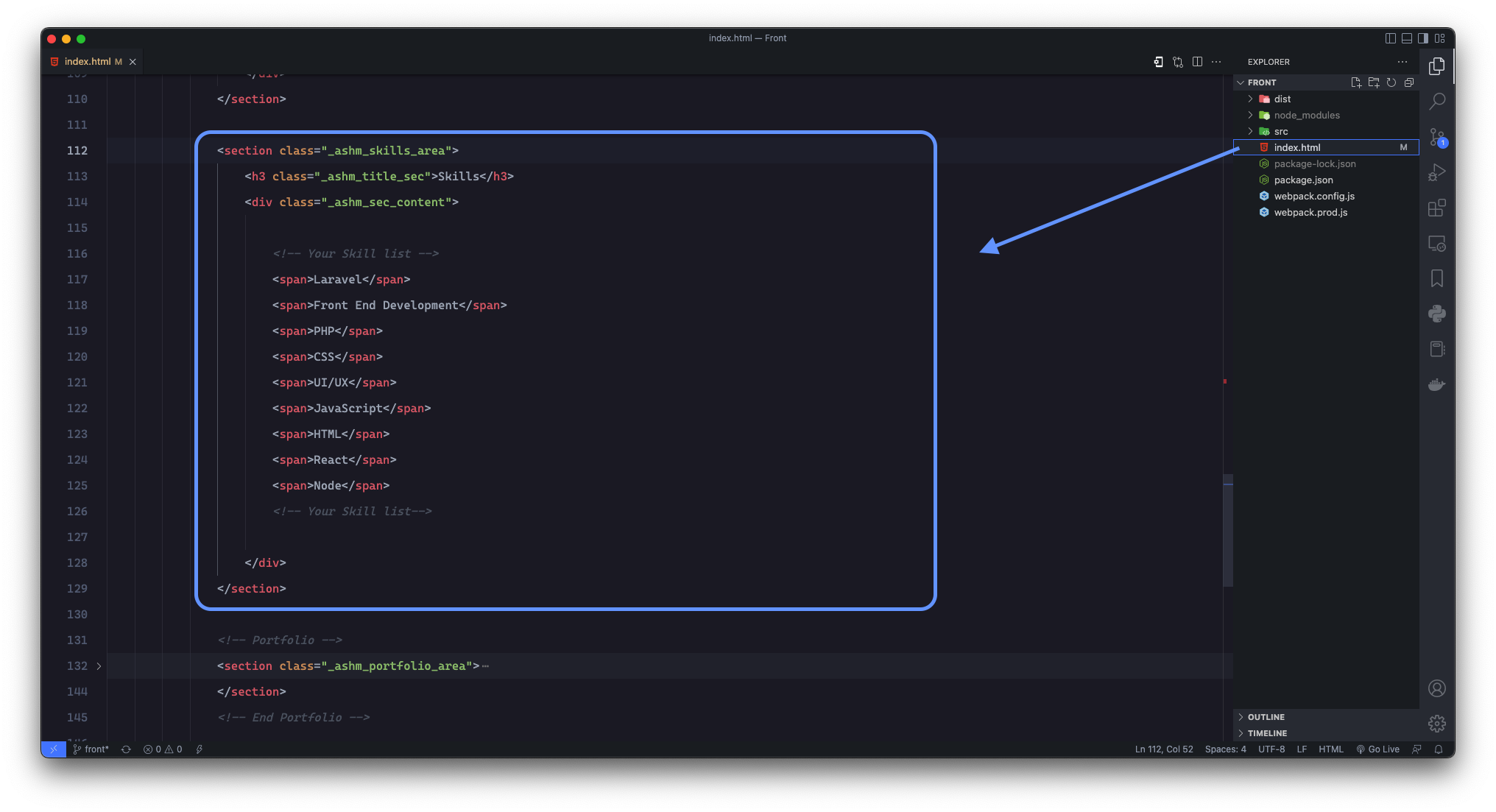
Change Your Portfolio
Open index.html you can edit or add much Portfolio Item
Example:
Example:
<li><a href="#"><img src="./dist/img/items/2.jpg" alt="" target="_black"></a></li>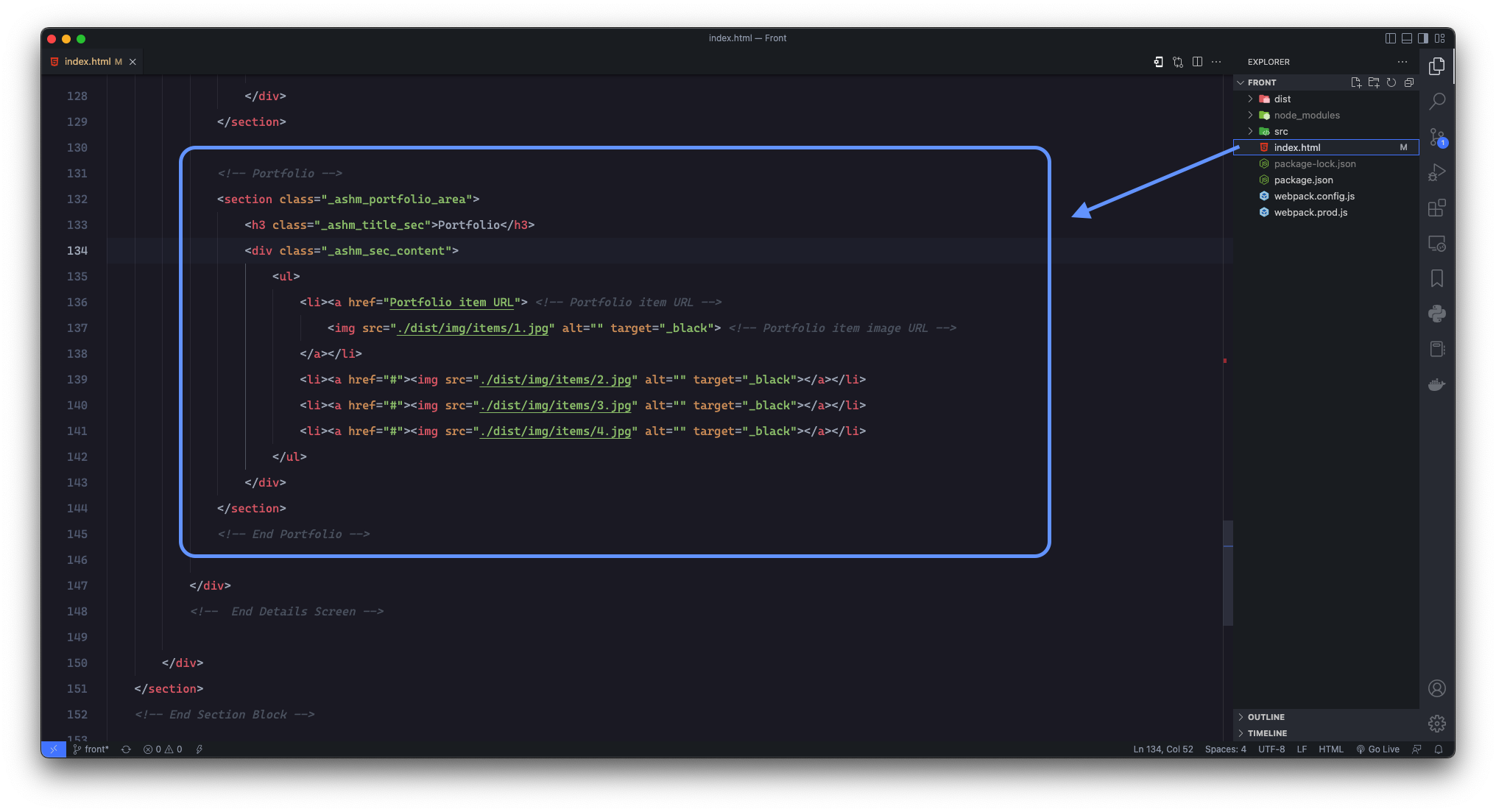
Styles CSS
Open dist > css > styles.css All CSS needs to be added to your website.
also, in the blue frame selected you can change color
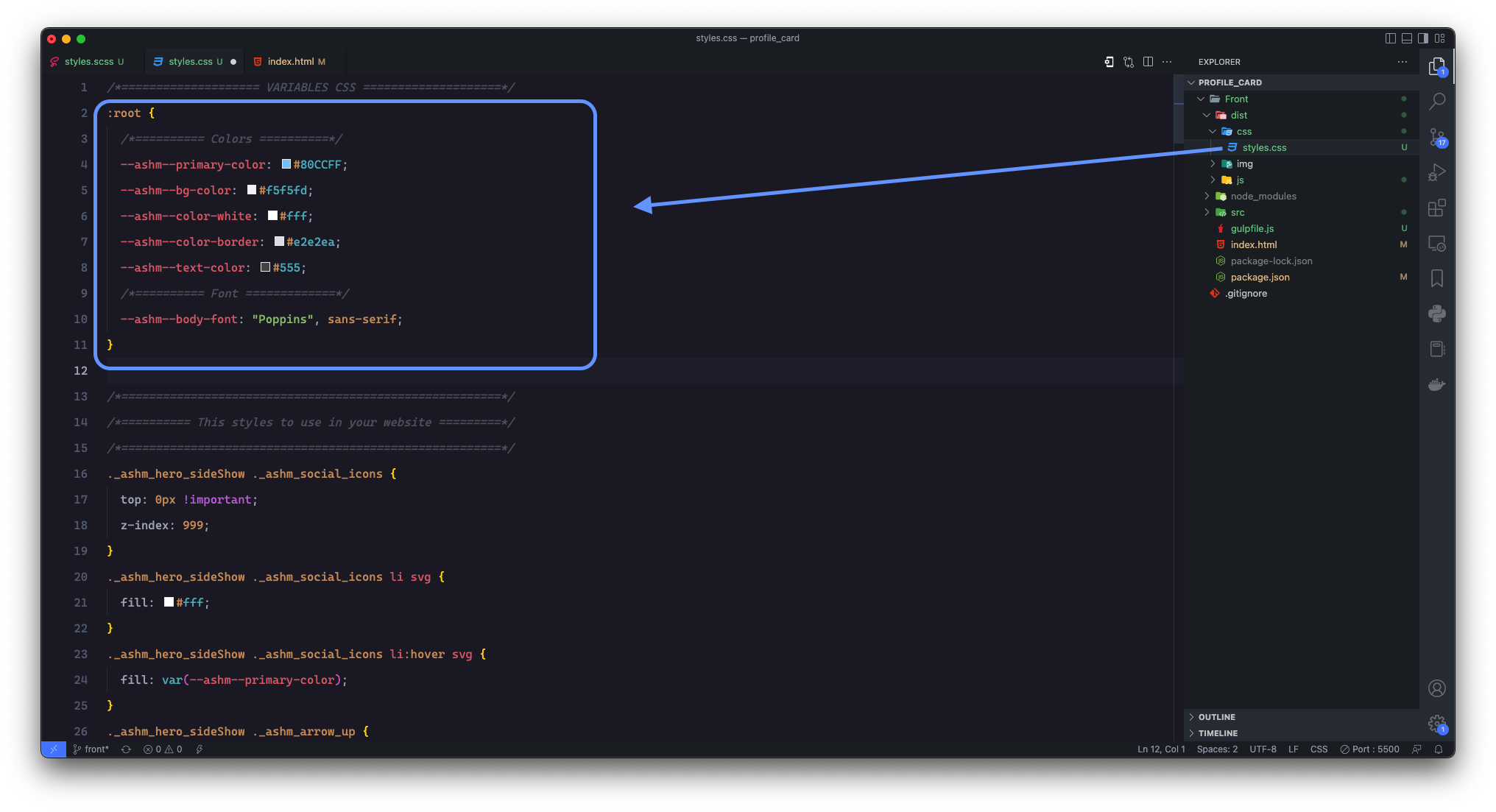
Javascript Code
Open dist > js > scripts.js copy and paste the code before closing </body> tag
<script>
const getProfDetails = document.querySelector("._ashm_get_prof_details");
const profDetails = document.querySelector("._ashm_prof_details");
getProfDetails.onclick = () => {
document.body.classList.toggle('_ashm_hero_sideShow');
profDetails.classList.toggle('_ashm_sideShow');
};
</script>